
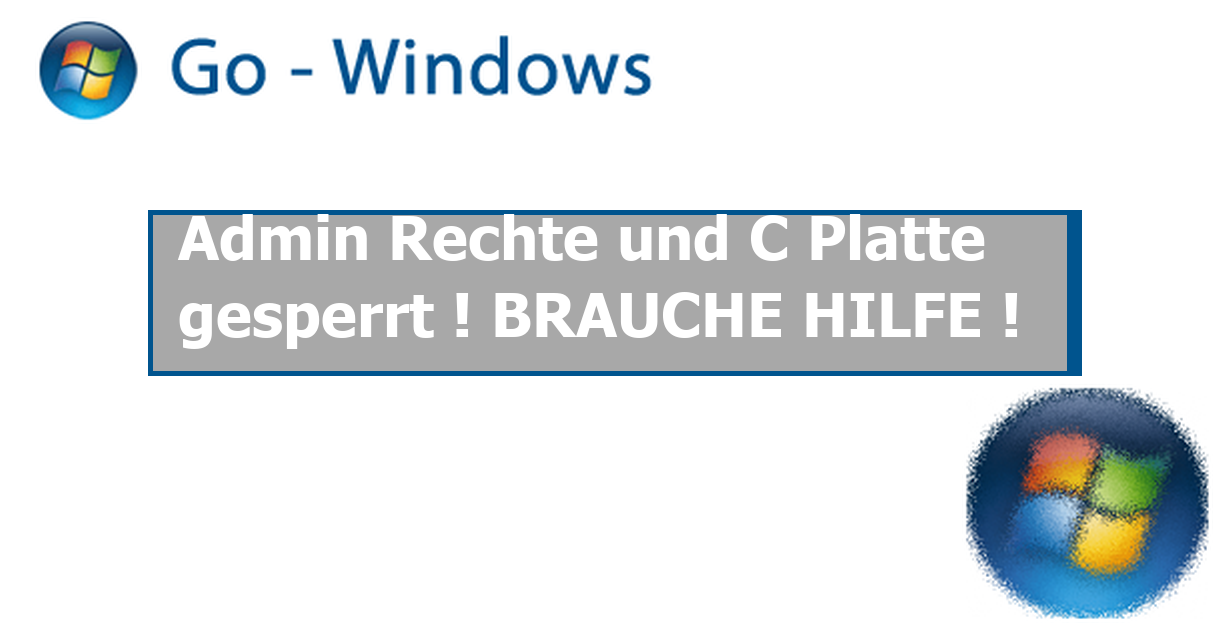
Infopackets Reader Steve W. Writes: ' Dear Dennis, Thanks for your articles on how to, and. I have a friend who is locked out of his Windows Vista machine and was wondering if the instructions for resetting the admin password are similar?
How to Find the Windows Administrator Password. Like Windows XP, you may need this admin password when. What to Do if You Forget Your Windows Vista Password. Vista Administrator. 20 5:02:59 AM 9/2/2011 7:07:25 AM Use this forum to discuss all issues related to security and permissions in Windows Vista.
If not can you tell me how to reset a user account password for Windows Vista? ' My Response: Resetting an admin or user password for Windows Vista uses similar methods previously discussed. Note that if you can login as the 'Administrator' user, you can also use this account to reset any user password on the system.
I assume that the user doesn't have a password reset disk, so I will not include instructions on that. Autocad Leader Break Size here. Method #1: Use the Hidden Admin Account in Vista Similar to Windows XP, Windows Vista also has a hidden administrator account named 'Administrator'. By default, the Administrator account is only accessible via Safe Mode. Here are the steps on how to use login as the Administrator account and reset any user password: 1. Turn on your Windows Vista machine and tap F8 on the keyboard repeatedly; eventually you will see a black and white boot menu screen.
Choose Windows Safe Mode from the list of options. When Windows Vista finishes booting in Safe Mode, the default user login will be the Administrator. Don't enter a password (leave it blank) and then click on the arrow button on the screen to login. After you've logged in as the Administrator user, go to the Control Panel and open User Accounts. Then, select the user you want to reset your password for.
Restart the computer, and then you should be able to sign in as normal. Method #2: Reset Passwords Using the 'utilman.exe' Exploit Failing Method #1 above, you can reset any Windows Vista user account password using the 'utilman.exe' exploit.
Basically, this exploit works by replacing the User Accessibility command (available at login) with a command prompt, which is then used to reset and user password. To run the exploit, you will need to boot from a Windows Vista install DVD; if you don't have one, you can.. Method #3: Bootable Password Recovery CDs There are many bootable password recovery CDs available that you can download off the Internet. And contain Offline NT Password & Registry Editor that will reset passwords, though. Anyone else that knows a freeware utility to reset admin passwords in Windows Vista is welcome to chime in.